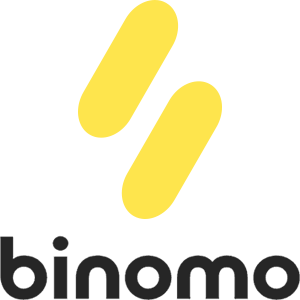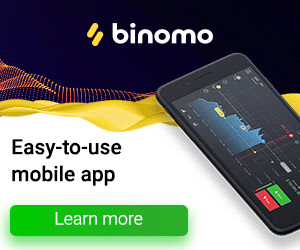How to Verify Account on Binomo
Here’s a comprehensive guide on how to verify your Binomo account, ensuring a smooth and secure trading journey.

Why do you need to Verify your account on Binomo
Verifying your account on Binomo is mandatory for all users who want to withdraw their funds from the platform. Verification is a process that confirms your identity and address and prevents fraud, funds laundering, and identity theft. By verifying your account, you also prove that you are over 18 years old and that you agree with the terms and conditions of Binomo.
How to Verify your account on Binomo
To verify your account on Binomo, you need to provide documents: proof of identity. You can upload the document in the verification section of your personal profile on the Binomo website or app. The documents must be clear, legible, and valid.
Proof of identity is a document that shows your full name, date of birth, and photo. You can use one of the following documents as proof of identity:
- Passport
- National ID card
- Driver’s license
The document must be in color and show all four corners. The photo must be clear and match your appearance. The document must not be expired or damaged.
1. Log in to your Binomo account using your registered username and password. If you don’t have an account yet, you’ll need to create one before proceeding.

Alternatively, open the menu by clicking on your profile picture.

Choose either the "Verify" button or select "Verification" from the menu.

3. You will be directed to the "Verification" page, which displays the list of documents that need verification. Begin by verifying your identity. To do this, click on the "Verify" button next to "Identity document".
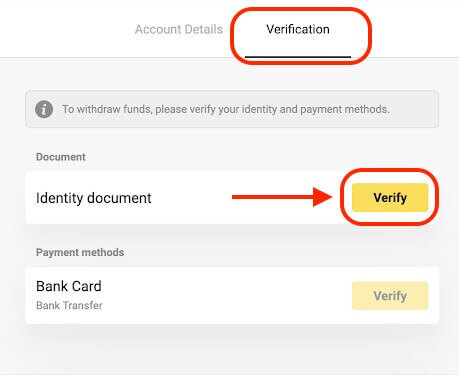
4. Prior to commencing the verification process, ensure that you mark the checkboxes and click "Next".
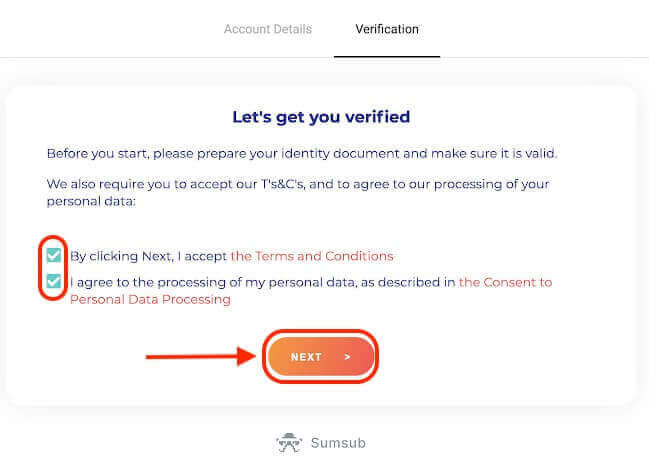
5. From the drop-down menu, select the country where your documents were issued, followed by the document type. Click "Next".
Note: We accept passports, ID cards, and driver’s licenses. Document types may vary by country, so refer to the complete document list at the bottom of the page.
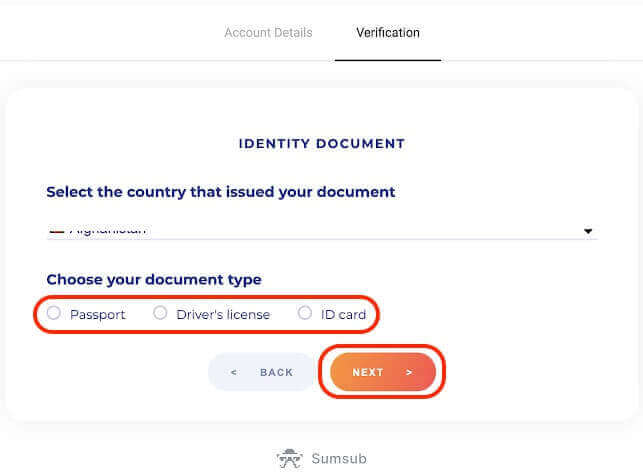
6. Upload the selected document, starting with the front side, and if applicable, the back side (for double-sided documents). Accepted file formats include jpg, png, and pdf.
Please ensure that your document meets the following criteria:
- It is valid for at least one month from the upload date.
- All information is easily readable (full name, numbers, and dates), and all four corners of the document are visible.
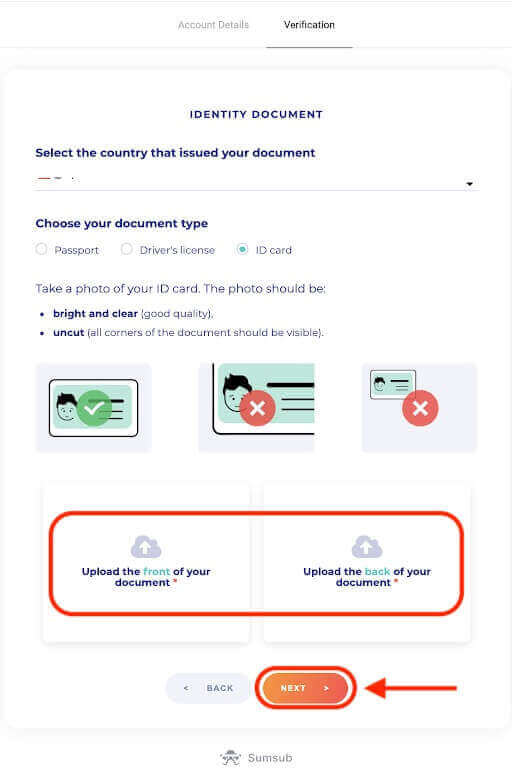
7. If necessary, click "Edit" to upload a different document before submitting. When ready, press "Next" to submit the documents.
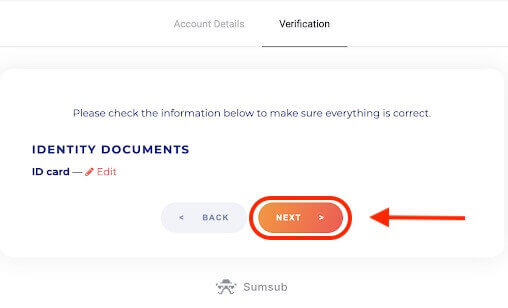
8. Your documents have been successfully submitted. Click "OK" to return to the "Verification" page.
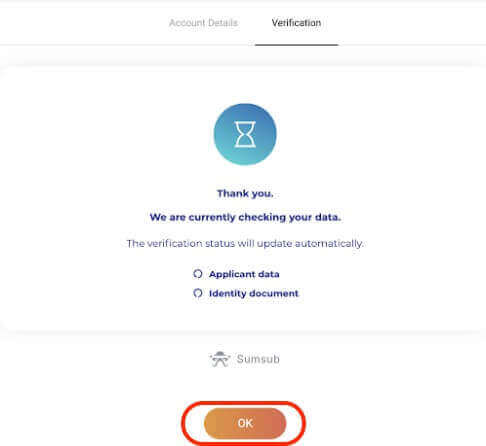
9. The status of your ID verification will change to "Pending". The identity verification process may take up to 10 minutes.
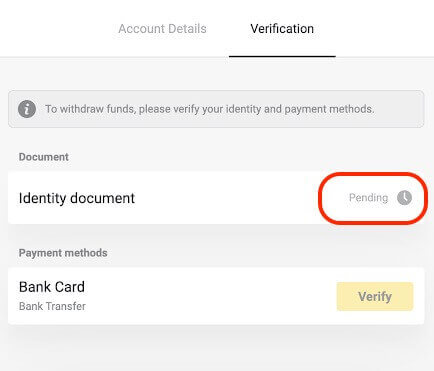
10. Once your identity has been confirmed, the status will change to "Done", and you can proceed with verifying your payment methods.
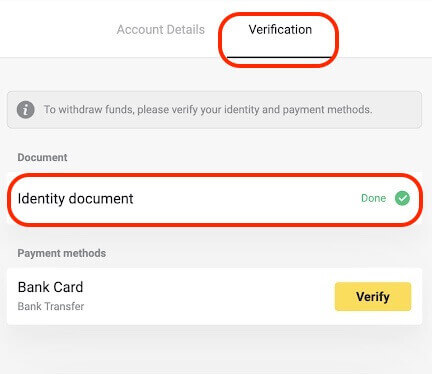
If there is no requirement to verify your payment methods, you will immediately receive a "Verified" status. You will also regain the ability to withdraw funds.
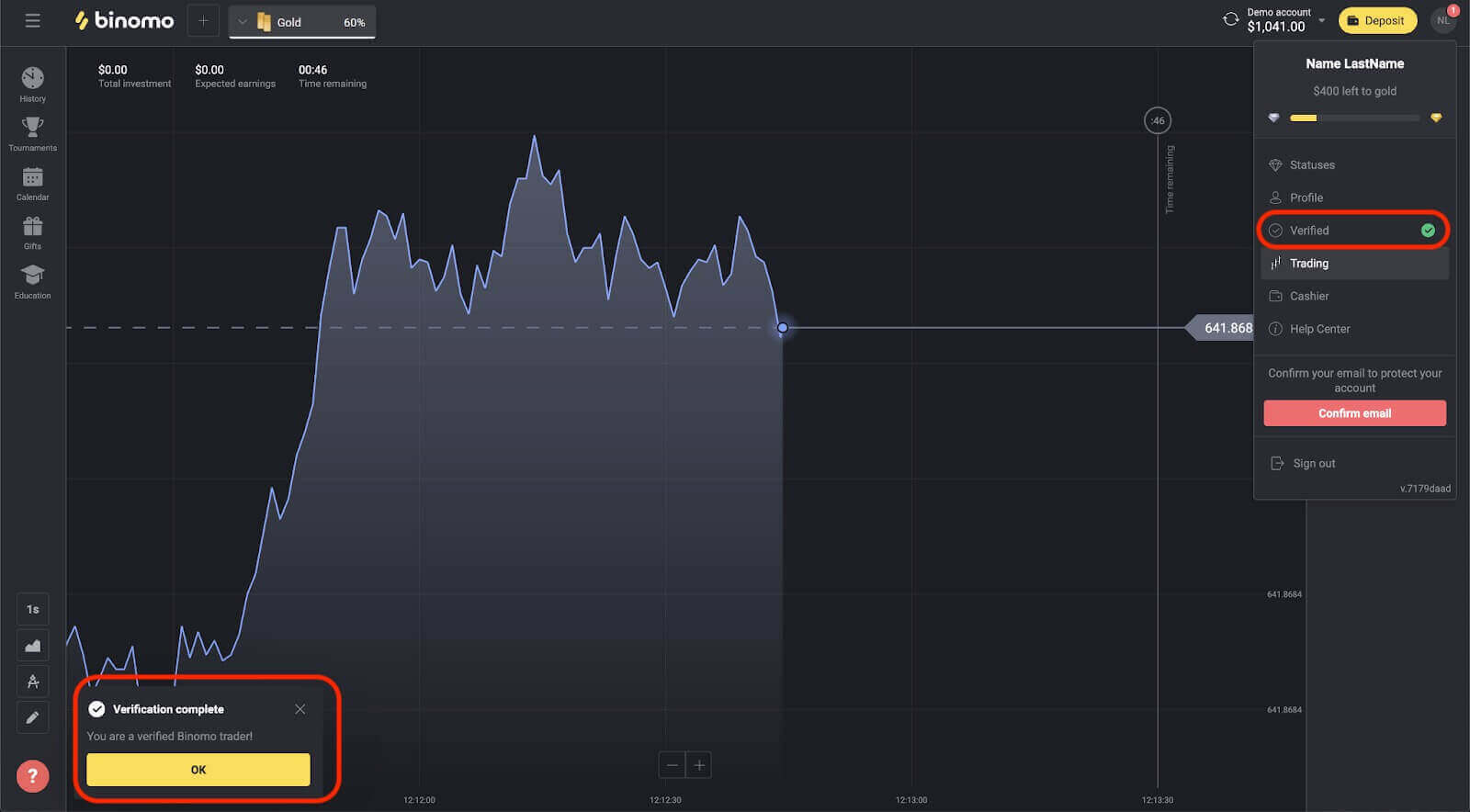
How long does Binomo Verification take
Typically, the verification process for your account is completed in under 10 minutes.
In rare instances, some documents may require manual verification if they cannot be automatically verified. In such cases, the verification period may be extended for a maximum of 7 business days.
While waiting for verification, you can still make deposits and engage in trading activities. However, fund withdrawals will only be possible once the verification process has been successfully completed.
Can I trade without Verification on Binomo
Until the verification process is initiated, you have the freedom to deposit, trade, and withdraw funds from your account. Typically, verification is triggered when you attempt to withdraw funds. Upon receiving a pop-up notification requesting verification, your withdrawal capability will be limited, but you can continue trading without any restrictions. Once you successfully complete the verification process, your withdrawal functionality will be restored. The great news is that our verification process usually takes less than 10 minutes to verify a user.
Tips for successful Binomo Verification
Here are some tips to help you verify your account on Binomo without any problems:
- Make sure you use the same name and address for both registration and verification.
- Make sure you upload the documents in high quality and avoid any glare or blur.
- Make sure you upload the documents in a supported format (JPG, PNG, PDF) and size (up to 8 MB).
- Make sure you contact the support team if you have any questions or issues with verification.
Conclusion: Verifying a Binomo account is a simple process
Verifying your account on Binomo is an easy and necessary process that ensures the safety and security of your trading experience. By following this step-by-step guide, you can navigate the verification process smoothly and enjoy a secure and regulated trading experience on Binomo. Once you verify your account, you can enjoy all the benefits of Binomo, such as fast withdrawals, bonuses, tournaments, and more.