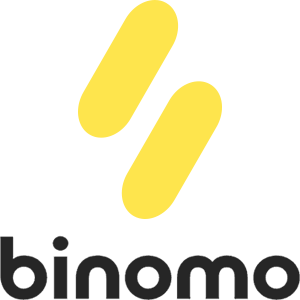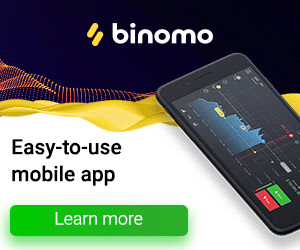How to Register and start Trading with a Demo Account in Binomo

How to Register a Demo Account on Binomo
How to Create a Demo Account on Binomo
Here are the steps you need to follow:1. The first step is to visit the Binomo website. You will see a yellow button "Sign up". Click on it and you will be redirected to the registration form.
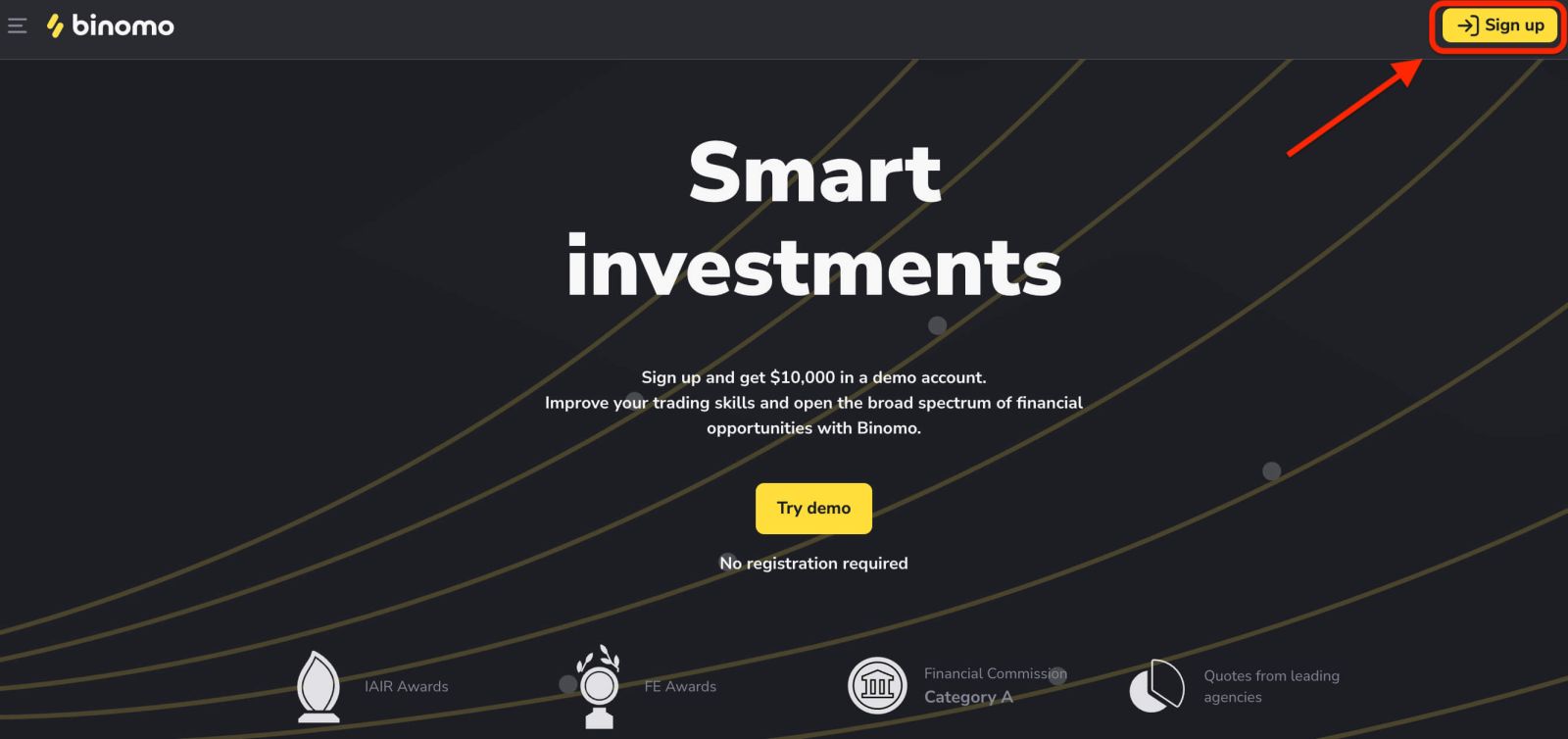
2. Fill Out the Registration Form: Upon accessing the registration page, you will be presented with a form that requires specific information. Provide the following details:
- Email Address: Enter a valid email address that you have access to. Binomo will use this email for communication purposes and account verification.
- Password: Choose a strong and secure password to protect your account.
- Preferred Currency: Select the currency you want to use for trading on the platform.
- Agree to the terms of the Client Agreement and Privacy Policy of Binomo.
- After filling in the form, Click on "Create account".
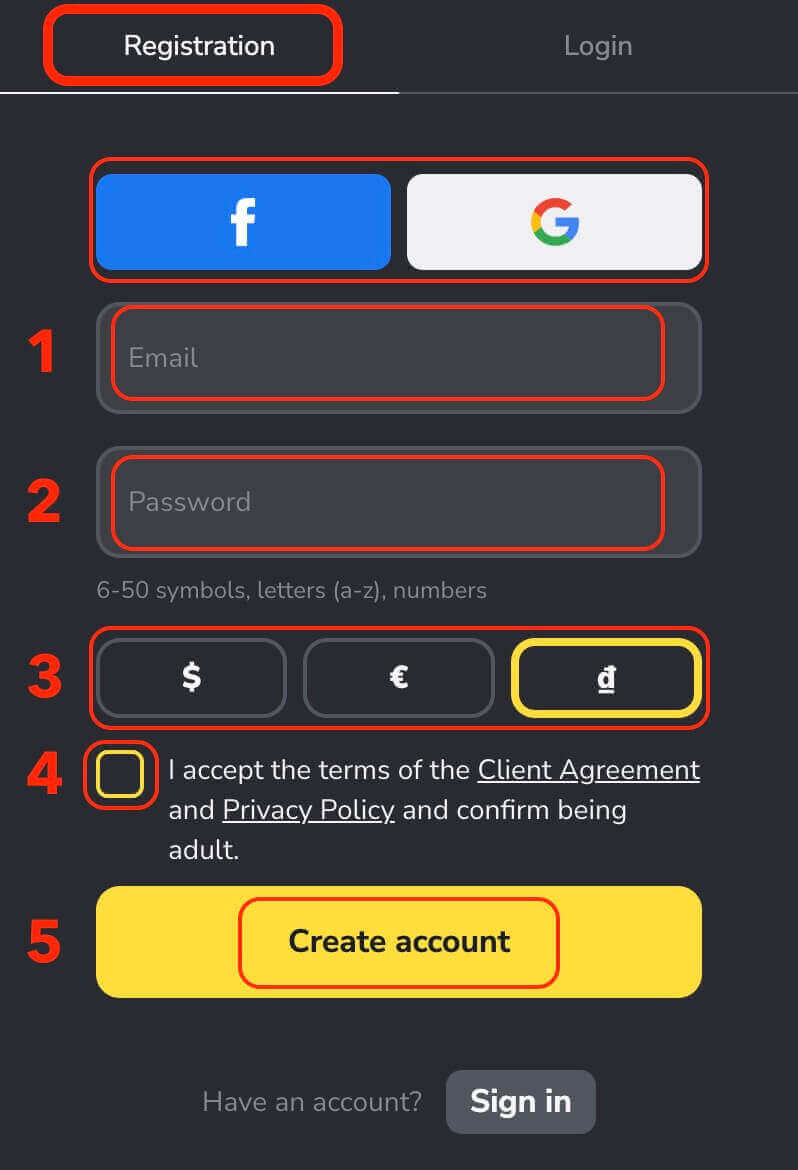
You can also sign up with your Google or Facebook account if you prefer.
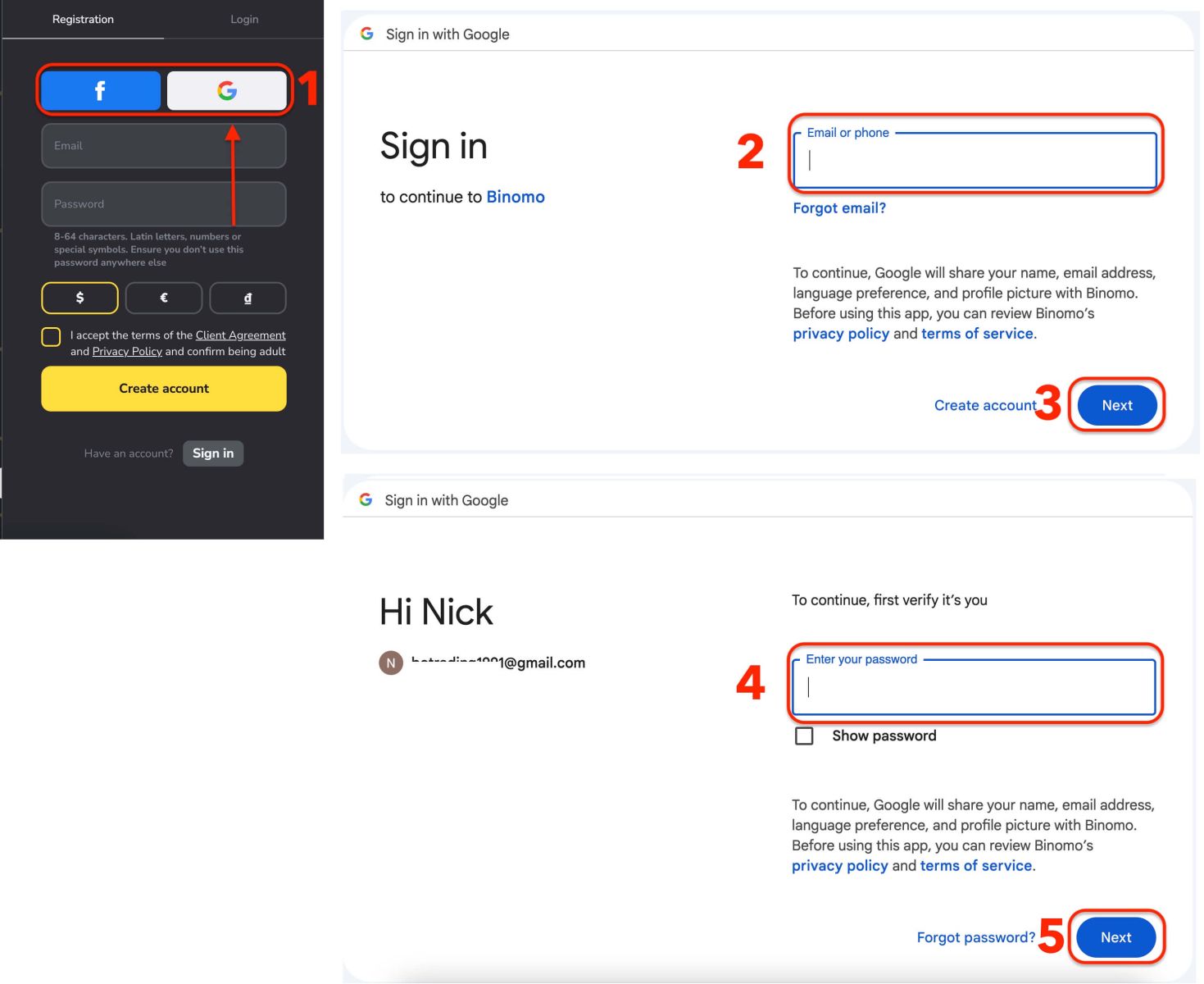
3. Then choose the Demo account to start trading.
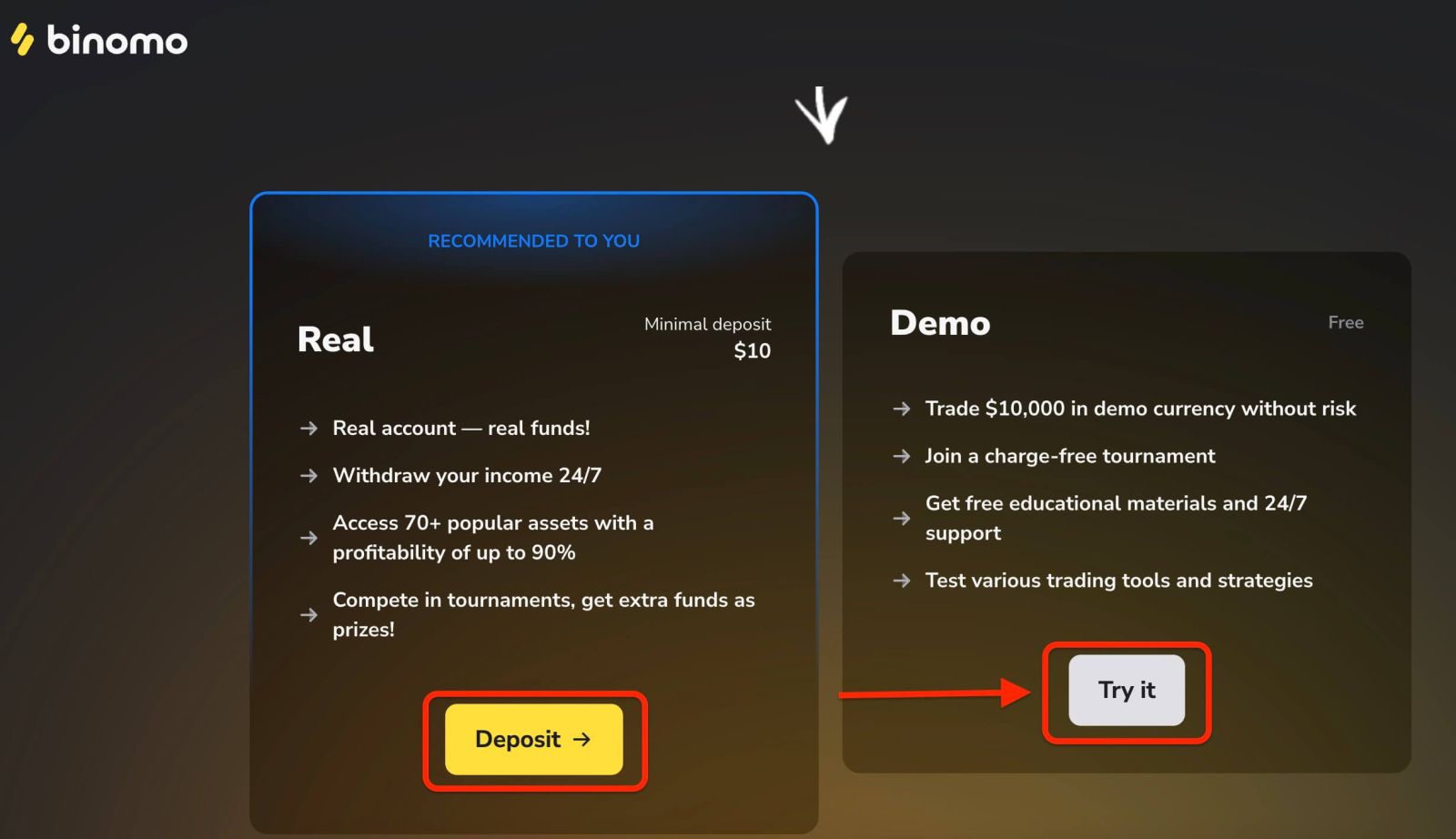
4. After signing up, you will be automatically redirected to the trading platform. You will see a balance of $10,000 in your demo account at the top right corner of the screen. The demo account provides a risk-free environment for practicing trading strategies and familiarizing yourself with the platform’s features. Take advantage of the virtual funds provided to gain valuable experience before venturing into real trading. You can use various trading indicators, signals, and strategies to make your predictions.

Congratulations! That’s how you can create a demo account on Binomo and start learning how to trade online.
Binomo is an innovative and user-friendly platform that offers many benefits for traders of all levels. You can also download their mobile app for iPhone or Android and trade on the go.
The Benefits of Choosing a Binomo Demo Account
If you are interested in online trading, you might have heard of Binomo, a platform that allows you to trade various assets and get gains. But before you dive into the real market, you might want to try out a Binomo demo account first. A demo account is a free and risk-free way to practice trading without risking your own funds.Here are some of the benefits of choosing a Binomo demo account:
1. Risk-free Practice: One of the primary benefits of opting for a Binomo demo account is the ability to practice trading without any financial risk. A demo account comes pre-loaded with virtual funds, allowing you to execute trades, explore the platform’s features, test different trading strategies, and gain experience in a simulated trading environment. This enables you to build confidence and proficiency before risking real funds.
2. Access to Real-Time Market Data: Binomo demo accounts provide access to real market conditions and price movements. The data you receive is based on live market feeds, ensuring that your practice reflects the actual market dynamics. This helps you learn about asset behavior, create effective trading strategies, and make informed decisions when you start live trading.
3. Full Platform Functionality: Binomo demo accounts allow you to learn about the platform’s user interface, tools, and features. You can explore the various features available, such as charting tools, technical indicators, order types, and risk management options. By understanding the platform’s mechanics through hands-on experience, you can navigate it efficiently and maximize your trading capabilities.
4. Learn from Mistakes: Making mistakes is a natural part of learning to trade. A demo account allows traders to make mistakes without financial risk. By analyzing and learning from these mistakes, traders can improve their decision-making skills and avoid similar errors when trading with real funds.
5. Develop a Trading Plan: Demo accounts allow traders to develop and refine their trading plans. By monitoring trades, evaluating performance, and fine-tuning strategies, traders can develop a personalized trading plan that fits their risk tolerance, goals, and market preferences. This disciplined approach sets the foundation for successful trading when transitioning to real accounts.
6. Smooth Transition to Live Trading: A Binomo demo account serves as a bridge between practice and live trading. Once you have gained sufficient confidence and proficiency in trading through the demo account, you can smoothly transition to live trading with real funds. The knowledge and skills acquired during demo trading will provide a solid foundation for managing real investments and navigating the challenges of the financial markets.
How to Deposit Funds to Real Account on Binomo
If you are ready to take your trading to the next level, you can upgrade to a real account anytime. A real account requires a minimum deposit of 10 dollars and gives you access to more features and benefits, such as bonuses, tournaments, and support. Binomo does not charge any fee for either the deposit or the withdrawal operations.1. Now you need to switch to a real account by clicking on "Real account" at the top right corner of the platform and clicking "Deposit".
 2. Choose a payment method to deposit funds on Binomo. Binomo supports various payment methods, such as bank cards, bank transfers, e-wallets, and more.
2. Choose a payment method to deposit funds on Binomo. Binomo supports various payment methods, such as bank cards, bank transfers, e-wallets, and more.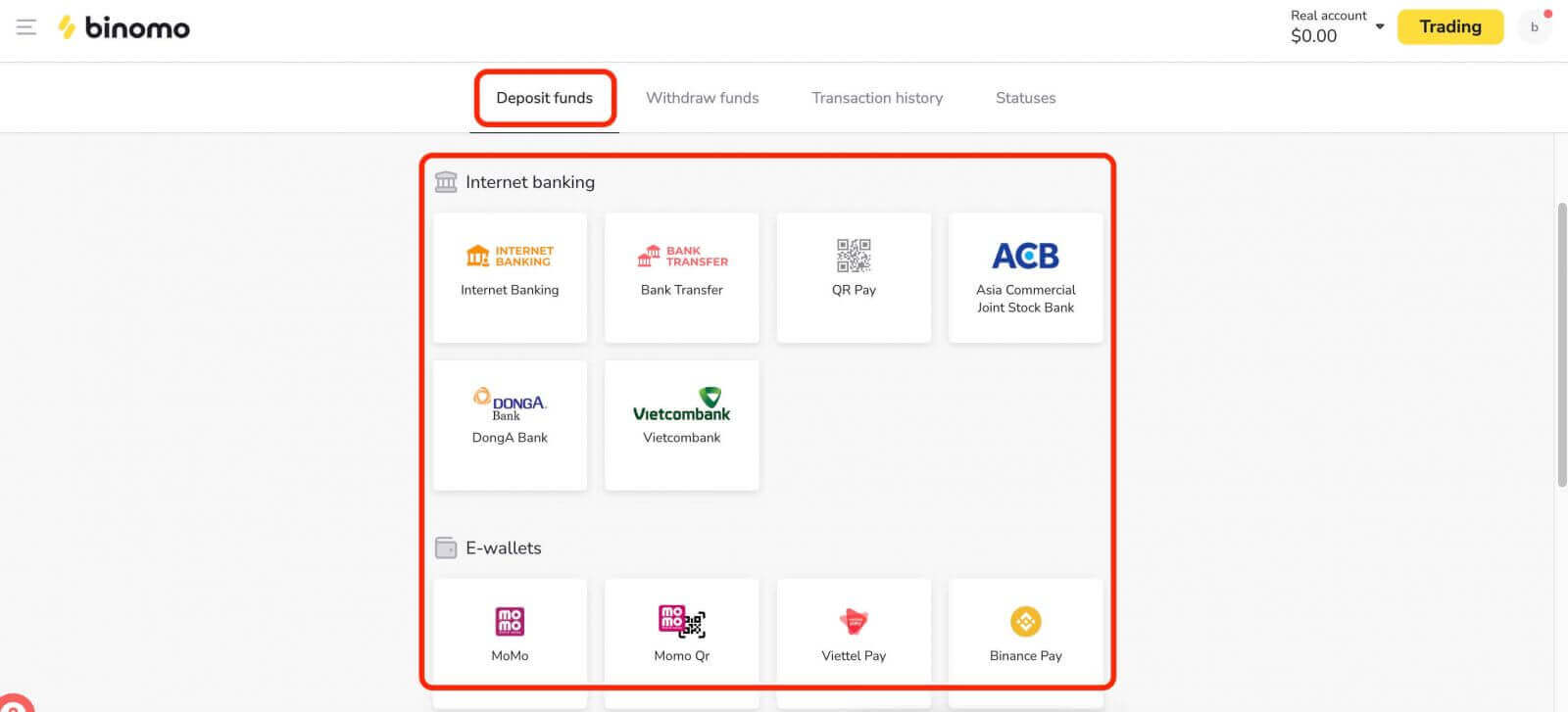
3. After you have selected the payment method and entered the amount, you will need to confirm your payment. Depending on the payment method you chose, you may need to provide some additional information. For example, if you use a credit card or a debit card, you may need to enter your card details and complete a 3D Secure verification. If you use an e-wallet, you may need to log in to your account or scan a QR code. You will see the instructions on the screen.
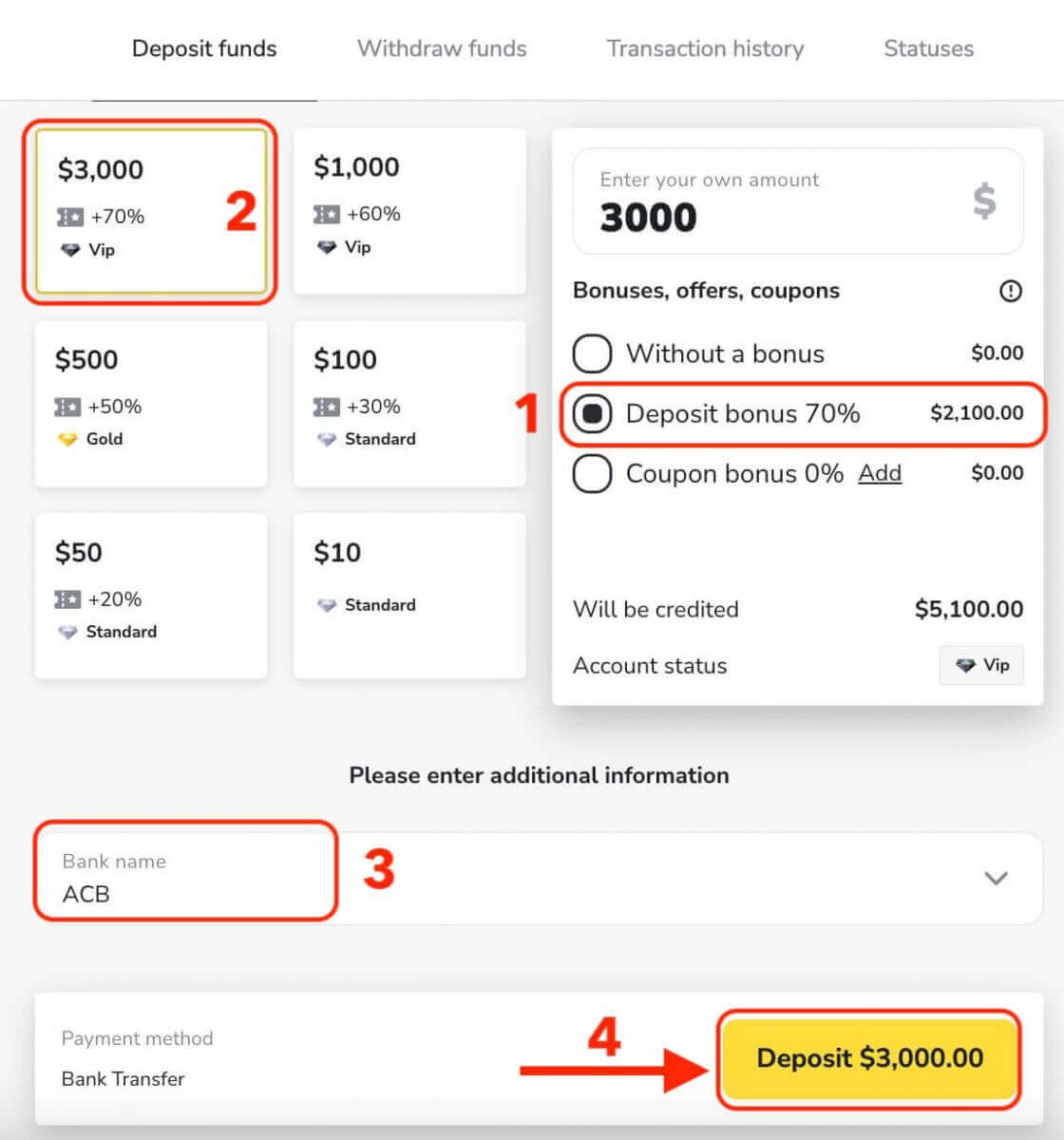
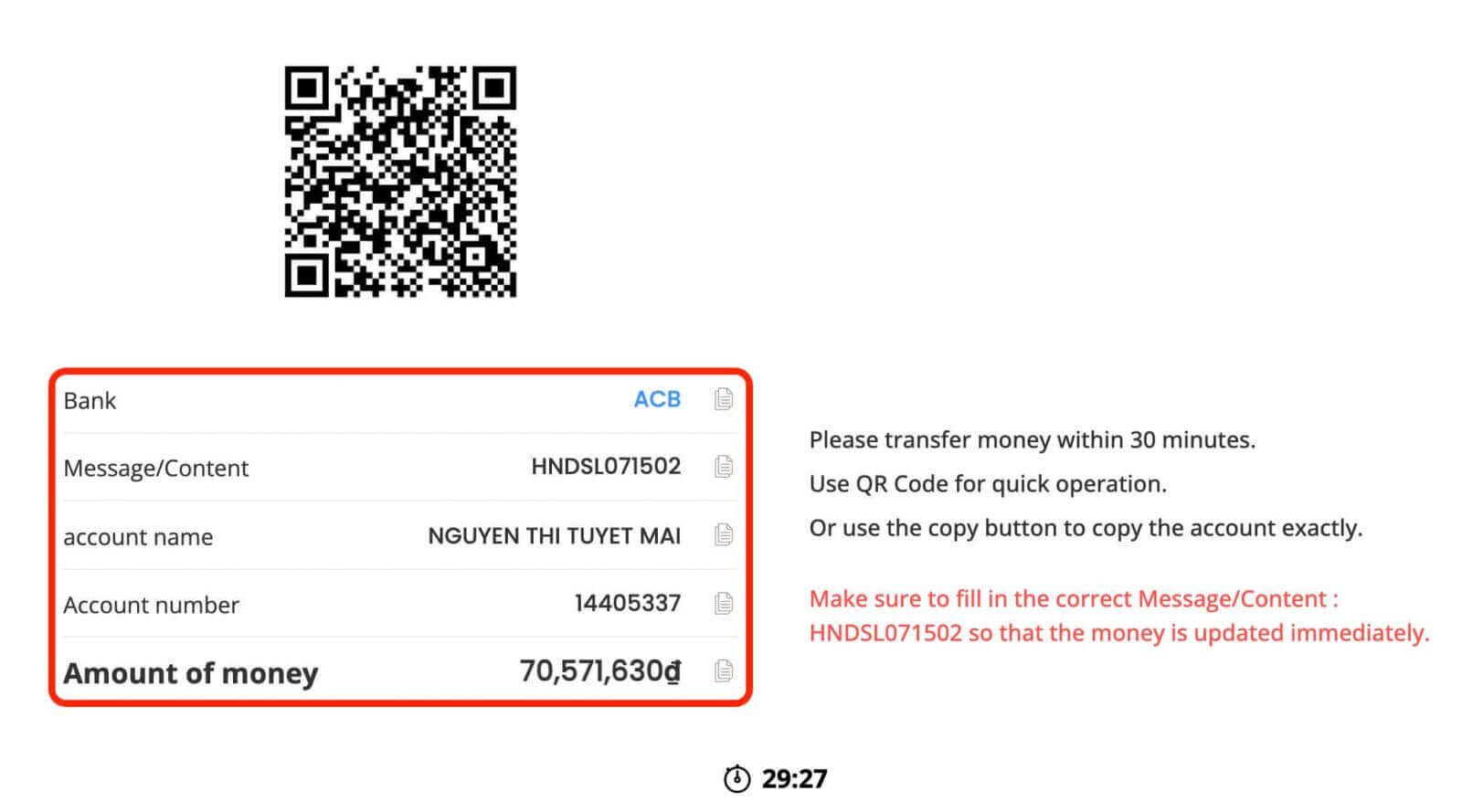
4. Once your payment is confirmed, you will see the funds in your Binomo account balance. You can now start trading on Binomo using any of the over 70 assets available on the platform.
How to Trade on Binomo with a Demo Account
How to Open a Trade on the Binomo Website
Binomo is a popular online trading platform that allows you to trade various assets such as currencies, commodities, and more. We will explain how to trade on Binomo in a few simple steps.Step 1: Choose an Asset
Binomo offers you a wide range of assets. you can find the most popular currency pairs (EUR/USD, AUD/USD, EUR/GBP...), commodities (Gold and Oil...), and variable equities (Apple, Tesla, Google, Meta...). There are 70+ assets in total. You can use the search bar or the filter option to find the asset you want to trade

Step 2: Set the Expiry Time
Once you select an asset, you can choose an expiry time for your trade. Binomo offers a range of expiry options, allowing you to choose a timeframe that aligns with your trading goals. Expiry times can vary from 1 to 5 minutes or 15 minutes to 1 hour. Consider the asset’s volatility and your desired trading duration when setting the expiry time.
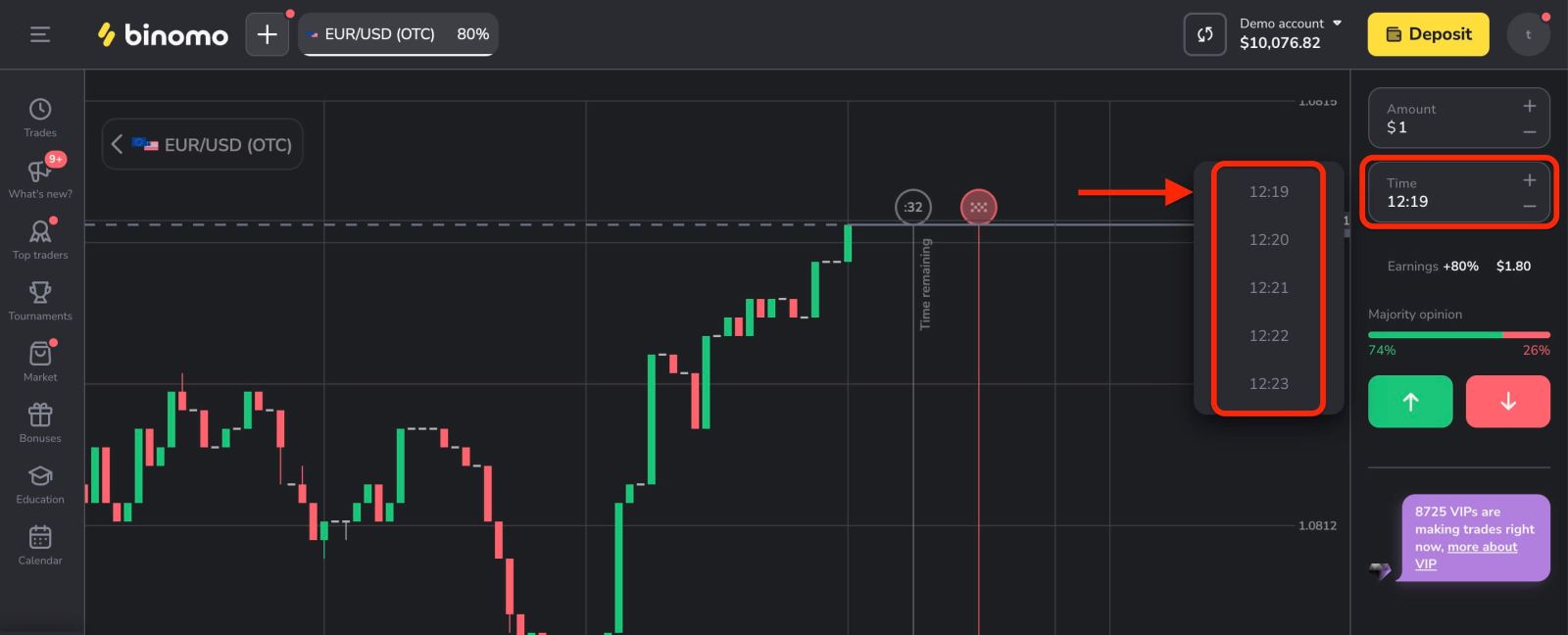
Step 3: Set the Amount
You can use the plus and minus buttons to adjust the amount of funds you want to invest in each trade. The minimum amount is $1, and the maximum is $5,000.
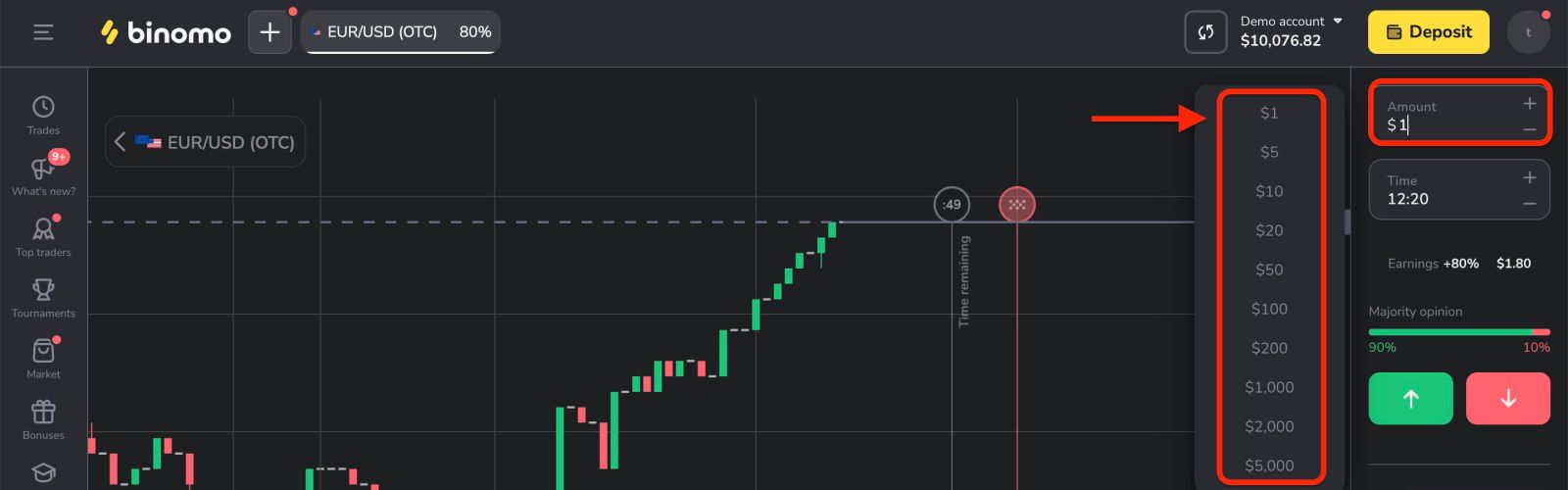
Step 4: Predict the price movement
The final step is to predict whether the price of the asset will go up or down by the end of the time frame. You can use the technical analysis tools and indicators provided by the platform to help you make your prediction. Once you are ready, you can click on either the green button for a call option (HIGHER) or the red button for a put option (LOWER).
- A call option means that you expect the price of the asset to rise above the strike price by the expiry time.
- A put option means that you expect the price of the asset to fall below the strike price by the expiry time.

Step 5: Wait for the outcome of your trade
You can monitor your trade on the platform or on your mobile app. You will see whether your trade was successful or not when the timer reaches zero. If your prediction was correct, you will receive a fixed payout based on the asset and trade type. If your prediction was wrong, you will lose your investment amount.

 That’s it! You have just learned how to place a trade on Binomo.
That’s it! You have just learned how to place a trade on Binomo.
How to Open a Trade on the Binomo App
Step 1: Open the Binomo App: Launch the Binomo app on your mobile device and log in to your account.
Step 2: Choose a Trading Asset: Select the financial instrument or asset you wish to trade from the list of available options. You can also see the payout percentage, the price chart, and the trading time for each asset.
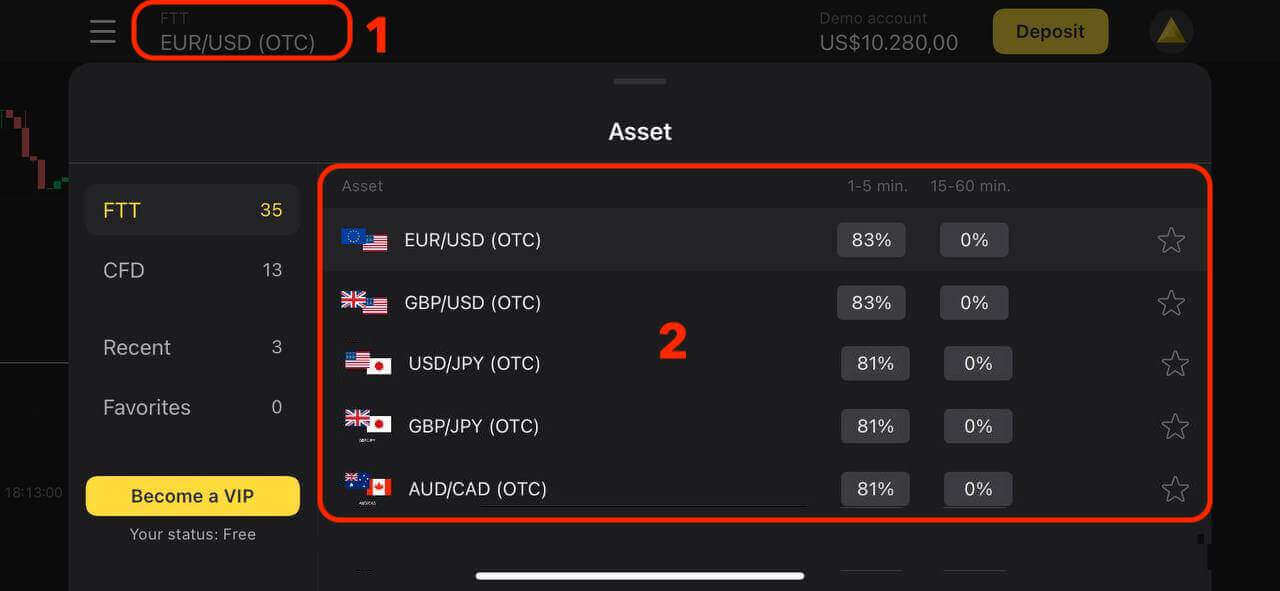
Step 3: Set the amount and the expiration time of your trade: Binomo usually allows you to enter the desired investment amount manually or select from predefined options, which can be as low as $1 or as high as $5,000. Additionally, set the duration of the trade, which can range from 1 minute to 1 hour.

Step 4: Choose the Trade Direction: Determine whether you believe the asset’s price will increase (Green) or decrease (Red) within the selected trade duration. Make your selection accordingly. If your prediction is correct, you will get a gain based on the payout percentage. If your prediction is wrong, you will lose your investment amount.

Step 5: Monitor and Manage the Trade: After placing the trade, closely monitor the asset’s price movement on the app’s real-time charts. You can see your open trades on the bottom of the screen, where you can also view your potential gain or loss. You can also close your trade before the expiration time by clicking on the sell button and accepting the offer.

Binomo Trading Features and Benefits
Secure and Regulated Platform: Binomo is a category A member of the International Financial Commission. This guarantees the company’s customers quality of service, transparency of relations, and protection from a neutral and independent dispute resolution organization.User-Friendly Trading Platform: Binomo provides a user-friendly platform with a clean and intuitive interface. It is designed to accommodate traders of all skill levels, allowing for easy navigation and efficient trade execution.
Demo Account for Practice: Binomo provides a demo account feature that allows traders to practice trading without risking real funds. This feature is beneficial for beginners to learn the platform, test trading strategies, and gain confidence before transitioning to live trading.
Wide Range of Tradable Assets: Traders on Binomo have access to a wide selection of financial instruments. This includes commodities, currencies, and more, enabling traders to diversify their portfolios and capitalize on various market opportunities.
Advanced Technical Analysis Tools: The platform offers a range of technical analysis tools, indicators, and charting features. These tools assist traders in conducting in-depth market analysis, identifying trends, and making informed trading decisions.
Mobile Trading: Binomo’s platform is available as a mobile application for both iOS and Android devices providing traders with flexibility and convenience by allowing them to access their accounts and trade on the go. The apps offer full functionality, including real-time charts, market analysis tools, and order placement, enabling traders to monitor and execute trades from anywhere at any time.
Competitive Trading Conditions: Binomo strives to offer competitive trading conditions, including low minimum deposit requirements, competitive spreads, and transparent fee structures. By prioritizing these aspects, Binomo aims to foster a trading environment that is easily accessible and favorable for traders of all levels.
Educational Resources: Binomo provides educational resources, including tutorials, video lessons, and webinars, to help traders enhance their knowledge and improve their trading skills. These resources are beneficial for both beginners and experienced traders seeking continuous learning opportunities.
Customer Support: Binomo offers reliable customer support services to assist traders with their inquiries and concerns. Support is available through various channels, including live chat, email, and phone, ensuring traders receive timely assistance.